New update for TIA Portal Step7, WinCC and PLCsim has been released. What has been fixed or changed ?
V17 was quite stable in comparison to previous releases. There were complains from few users that WinCC unified was casing quite a few crashes. Siemens is claiming that stability of working with the TIA Portal has improved in latest update.
Step7 Improvements:
- If there is an F-CPU present in the project, you must log in to the Safety Administration Editor to
be able to compare an object of the project with the relevant file in the Workspace
- From V17 onwards, multiuser will be supported in Openness. Therefore, it is also possible to
display Add-Ins in a local session of a multiuser project. To do so, insert the “DisplayInMultiuser”
element into the configuration file. - Inverted result of logic operation at the enable input EN (FBD, S7-1200/S7-1500)
WinCC Unified improvements:
- The “System initialized…” system event now also shows the IP address of the PLC from whose
buffer this event was read. - When exporting alarms, alarms with a multiline alarm text are also exported correctly. The
multiline alarm text is exported as single-line text. - The “.toLocaleTimeString” JavaScript method now takes daylight saving time into account.
- Simulation of projects containing faceplates with tags has been stabilized.
- When report templates contain Excel charts that display or process data source element cells the reports are now generated correctly.
- When generating reports with LibreOffice, the output of single-value segments that contain
string variables has been improved. - In a report template, if you assign a custom format to a cell of a segment that contains special
characters, the cell is displayed correctly in the generated report. - The display of number formats has been improved.

Runtime Unified
- The behaviour of the symbolic IO field when changing the associated tags has been improved.
- The buttons of the toolbar remain operable even if the style is changed in Runtime via a
JavaScript function. - The display of graphics has been improved.
- When certain time filters were applied in the Trend control, the display disappeared and did not return until the next data record was loaded. The display now persists when any time filter is used.
- The stability of the system diagnostics control has been improved.
- In Runtime, the logon dialog is displayed correctly after enabling “Automatic login” in Runtime
Manager. - It was possible via scripts to visually activate disabled buttons in Runtime even if no
parameter set had been selected. Buttons can now be activated only when a parameter set
is selected. - Logoff works correctly in Firefox. The user is logged off from all tabs/sessions.
you can download it here TIA Portal V17 Unified update
This update is valid for the following products:
• STEP 7 Basic V17
• STEP 7 Professional V17
• WinCC Basic V17
• WinCC Comfort V17
• WinCC Advanced V17
• WinCC Professional V17
• WinCC Unified V17
• TIA Portal Openness V1t

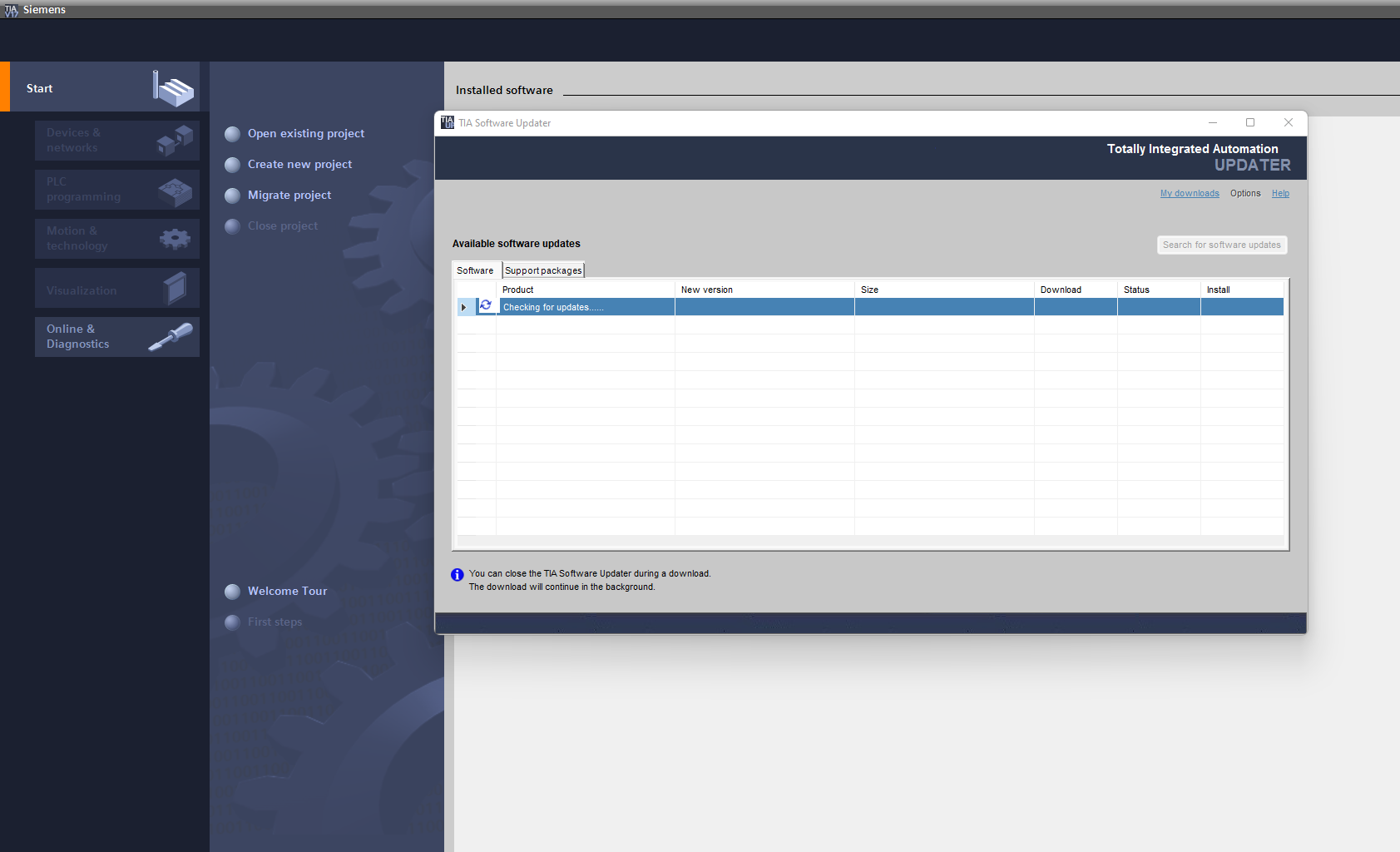
[…] TIA Portal V17 Update 5 is available […]