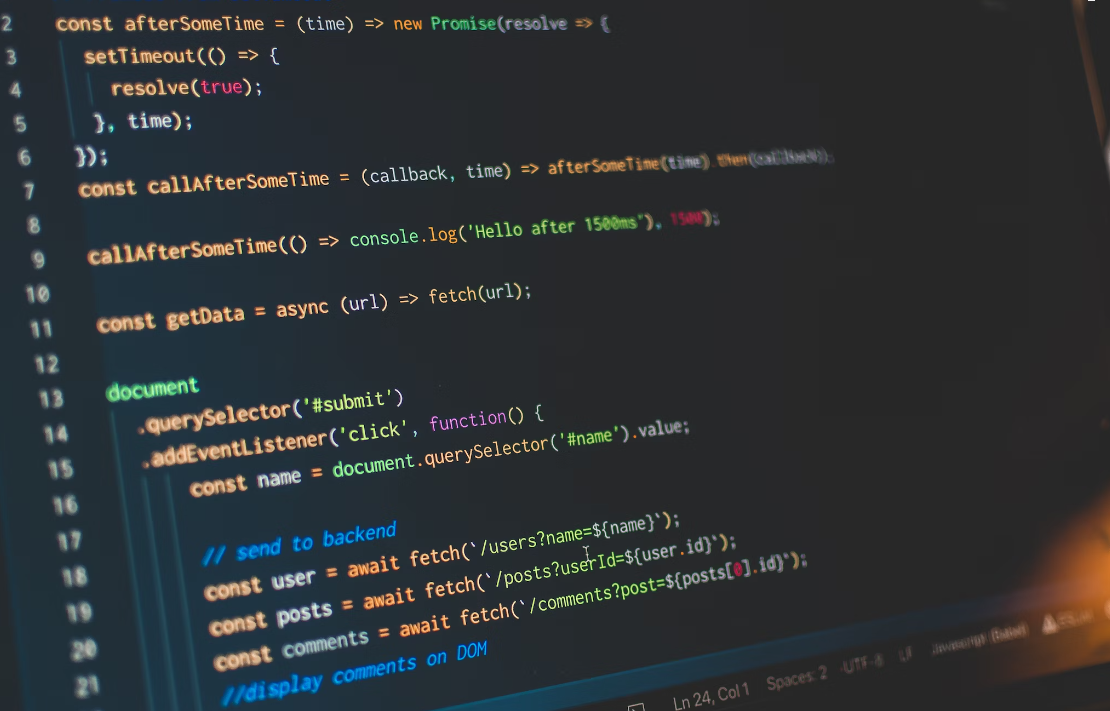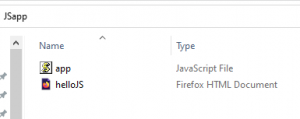Step 1: Set Up Your Development Environment
Before you start coding, make sure you have a text editor and a web browser installed. Popular text editors for web development include Visual Studio Code, Sublime Text, and Atom.
Step 2: Create Your First HTML File
Create an HTML file to host your JavaScript code. Open your text editor and create a new file, then save it with an .html extension.
<!DOCTYPE html>
<html lang="en">
<head>
<meta charset="UTF-8">
<meta name="viewport" content="width=device-width, initial-scale=1.0">
<title>JavaScript Tutorial</title>
</head>
<body>
<h1>Hello, JavaScript!</h1>
<script src="app.js"></script>
</body>
</html>
Step 3: Write Your First JavaScript Code
Create a new file in the same directory as your HTML file and name it app.js. This is where your JavaScript code will go.
console.log("Hello, JavaScript!");
Step 4: Open Your HTML File in a Browser
Double-click on your HTML file, and it should open in your default web browser. Open the browser’s developer tools and navigate to the “Console” tab. You should see the “Hello, JavaScript!” message printed.
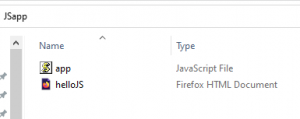
Step 5: Learn Basic JavaScript Syntax
Variables and Data Types
let message = "Hello, JavaScript!";
console.log(message);
let number = 42;
console.log(number);
let isTrue = true;
console.log(isTrue);
Functions
function greet(name) {
console.log("Hello, " + name + "!");
}
greet("Alice");
greet("Bob");
Control Flow
let hour = new Date().getHours();
if (hour < 12) {
console.log("Good morning!");
} else if (hour < 18) {
console.log("Good afternoon!");
} else {
console.log("Good evening!");
}
Step 6: Explore JavaScript DOM Manipulation
The Document Object Model (DOM) allows you to interact with HTML elements. Here’s a simple example:
<button onclick="changeText()">Click me</button>
<p id="demo">This is a demonstration.</p>
function changeText() {
document.getElementById("demo").innerHTML = "Text changed!";
}
Step 7: Learn Asynchronous JavaScript
Language supports asynchronous operations, which are essential for handling events and making API requests. Here’s a basic example using setTimeout():
console.log("Start");
setTimeout(function() {
console.log("Inside the timeout function");
}, 2000);
console.log("End");
Step 8: Explore Further Resources
Remember, practice is key to mastering any programming language. Experiment with code, build small projects, and gradually tackle more complex concepts as you become comfortable. Good luck on your JavaScript learning journey!