SIMATIC WinCC Unified is the fundamentally redesigned visualization software from Siemens in TIA Portal that enables you to successfully master the challenges of digitization in machine and plant engineering.
You can use the new SIMATIC HMI Unified Comfort Panels and the PC-based SIMATIC systems to get the most out of the performance offered by WinCC Unified. Thanks to HTML5 and SVG support, the visualization opens up many new opportunities you can use with the TIA Portal
But how is that different from other packages, like WinCC Advanced?
In time of writing I am using WinCC Unified V17. It is a second version release after V16.
Firstly Unified is based on different platform so it is not possible to copy old screens or objects from for example Comfort V17 to Unified V17. However there is a tool which supports conversion using TIA Portal Openness called “Data2Unified”. Currently it supports:
- Screen objects of type “Basic objects” (e.g. Text box, Rectangle) and “Elements” (e.g. Button, I/O field)
- Animations on the supported screen objects
- Selected system functions on supported screen objects (as of V2.0)
- Screens
- Screen management (e.g. Templates, Pop-up screens, Slide-in Screens)
- HMI tags, except UDT structures
- HMI alarms
- Archives and archive tags (as of V2.0)
There is a change to the way screens are created. Screen management has gone, there is no popups, templates or slides. It doesn’t mean you cannot have them but the way to create different types of screens has changed with WinCC Unified.
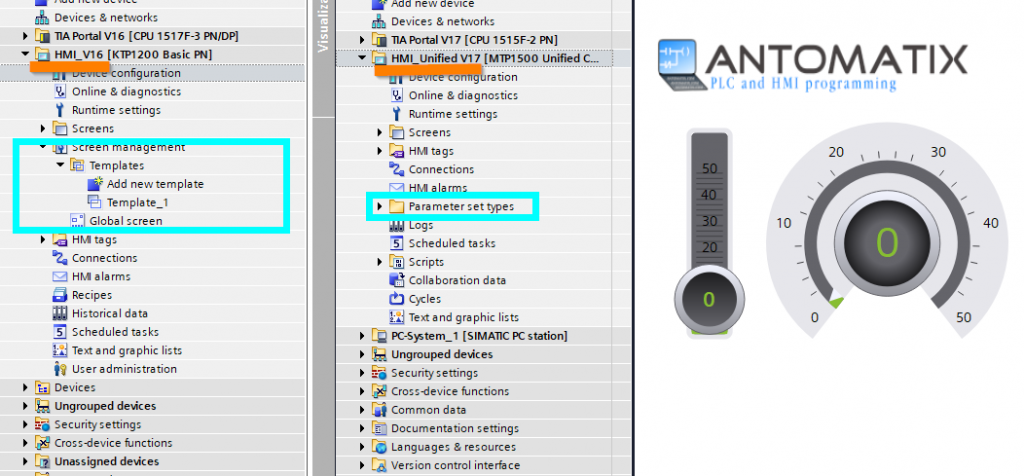
WinCC Unified has a new folder “Parameter set types” . A parameter set type determines the structure that is used for parameter sets on a machine. You create a parameter set type with parameter set type items on the basis of a released HMI or PLC user data type that has user data type elements.
The “Parameter set control” is used to display parameter sets in runtime, to manage them and to
exchange them with the control system.


Saved as a favorite, I love your blog!