Device we are going to test is MTP700 Unified comfort panel. This HMI is the replacement for existing comfort panels and it is a very powerful device. Let’s see how it looks like:
Unboxing

Inside HMI box we can find mounting screws, manual, CDs with additional software and on course MTP700 7″ HMI panel. More in Video – Link below
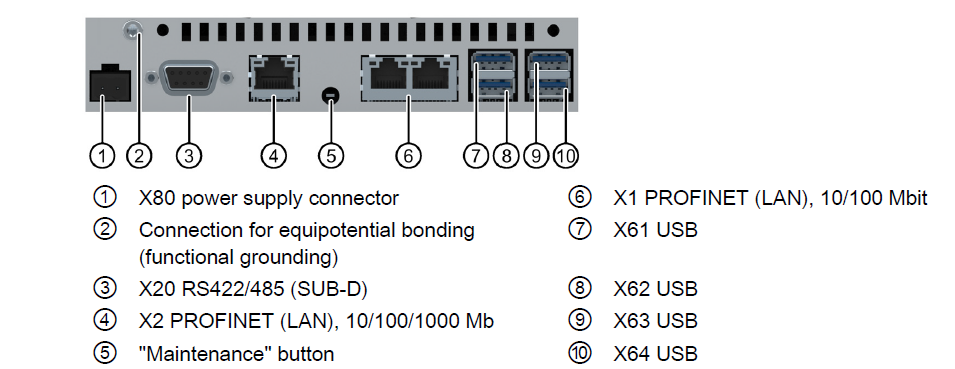
HMI Unified comes with many ports as shown above. Additionally there is sliding slot on the back of the panel which can be seen in video link below. X51 slot is used for the data memory card and X50 is for the system memory.
The following data is saved on the memory card:
● Logs
● Data backups
● User data
● Parameter sets*)
*) To store parameter sets on the memory card, select “\Storage Card SD\” as the path in
WinCC.
The system memory card is part of the service concept of the HMI devices. If you enable the function, all data from the internal memory of the HMI device is transferred to the system memory card. If the HMI device fails, you insert the system memory card into a replacement device. Once the replacement device starts, you can continue working on your project. This way you reduce your plant downtimes to a minimum.
To find out how to upgrade firmware to new V19 watch our video :
Unboxing HMI unified comfort and upgrading firmware

