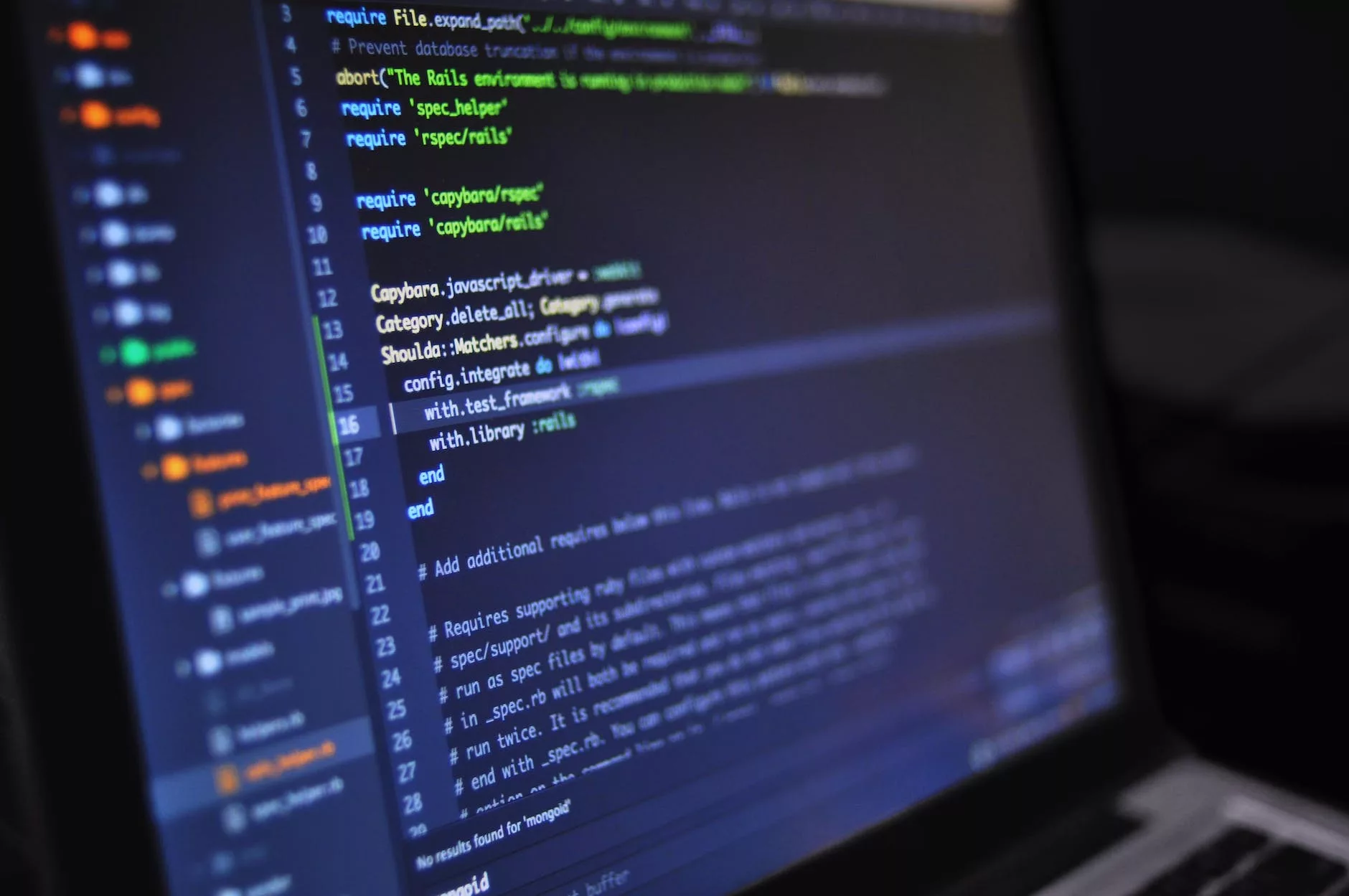To connect to a Siemens PLC using C#, you can use the Siemens Open Communication (OPC) Server for communication. OPC is a standard interface for industrial automation that facilitates communication between different devices, including PLCs. In this example, I’ll demonstrate how to create a simple C# console application using the OPC library to connect to a Siemens PLC.
Prerequisites:
- Install Siemens OPC Scout V10 to set up and configure the OPC server.
- Make sure you have the necessary permissions to access the PLC.
Step 1: Install NuGet Packages
In your C# project, use NuGet Package Manager Console to install the OPC Foundation’s OPC UA .NET Standard Library. Open the console and run the following command:

Step 2: Write C# Code
Create a new C# console application and use the following code as a starting point:
using System;
using Opc.UaFx;
using Opc.UaFx.Client;
class Program
{
static void Main()
{
// Replace the following values with your OPC server information
string serverEndpoint = “opc.tcp://localhost:4840/SimaticNET”;
string nodeId = “ns=2;s=Channel1.Device1.Tag1″;
try
{
// Connect to the OPC server
using (var client = new OpcClient(serverEndpoint))
{
client.Connect();
// Read a node value
var nodeValue = client.ReadNode(nodeId).Value;
Console.WriteLine($”Value of Node {nodeId}: {nodeValue}”);
// You can perform additional operations like writing values or subscribing to data changes here
// Disconnect from the OPC server
client.Disconnect();
}
}
catch (Exception ex)
{
Console.WriteLine($”Error: {ex.Message}”);
}
Console.WriteLine(“Press any key to exit…”);
Console.ReadKey();
}
}
Step 3: Replace Placeholder Values
Replace the serverEndpoint and nodeId variables with your specific OPC server endpoint and the Node ID of the PLC tag you want to interact with.
Step 4: Run the Application
Compile and run the C# console application. Ensure that your OPC server is running, and the PLC is accessible. The application will connect to the PLC, read the specified tag value, and display it in the console.
This is a basic example, and you can extend it to perform more advanced operations like writing values, subscribing to data changes, or handling errors more gracefully based on your specific requirements. Always refer to the OPC UA .NET Standard Library documentation for more detailed information and advanced usage.
Keep in mind that this example assumes you have an OPC server set up and configured to communicate with your Siemens PLC. The OPC server settings, such as the endpoint, may vary based on your specific setup.
TIA Portal
TIA Portal V19 – release date and what’s new